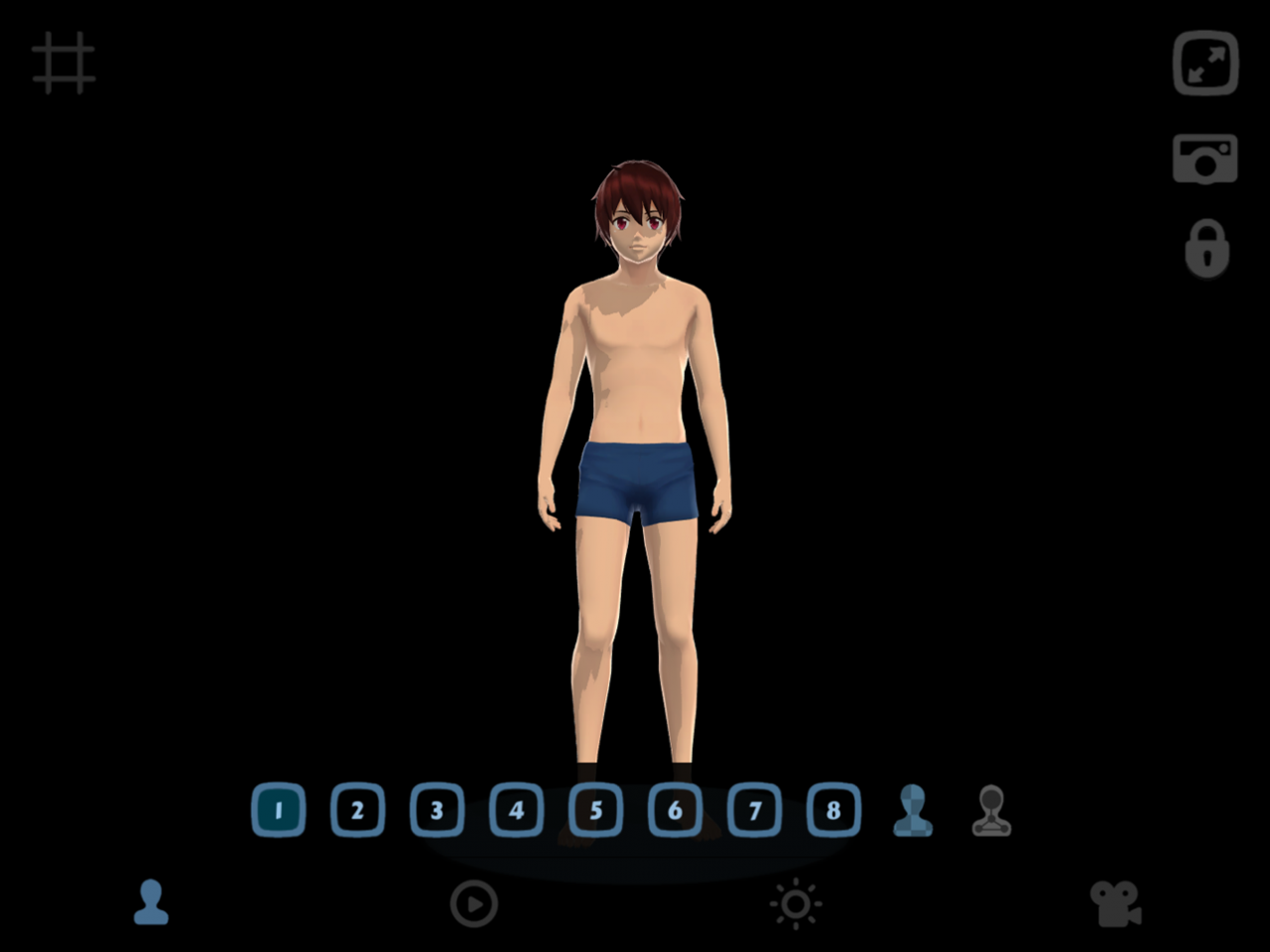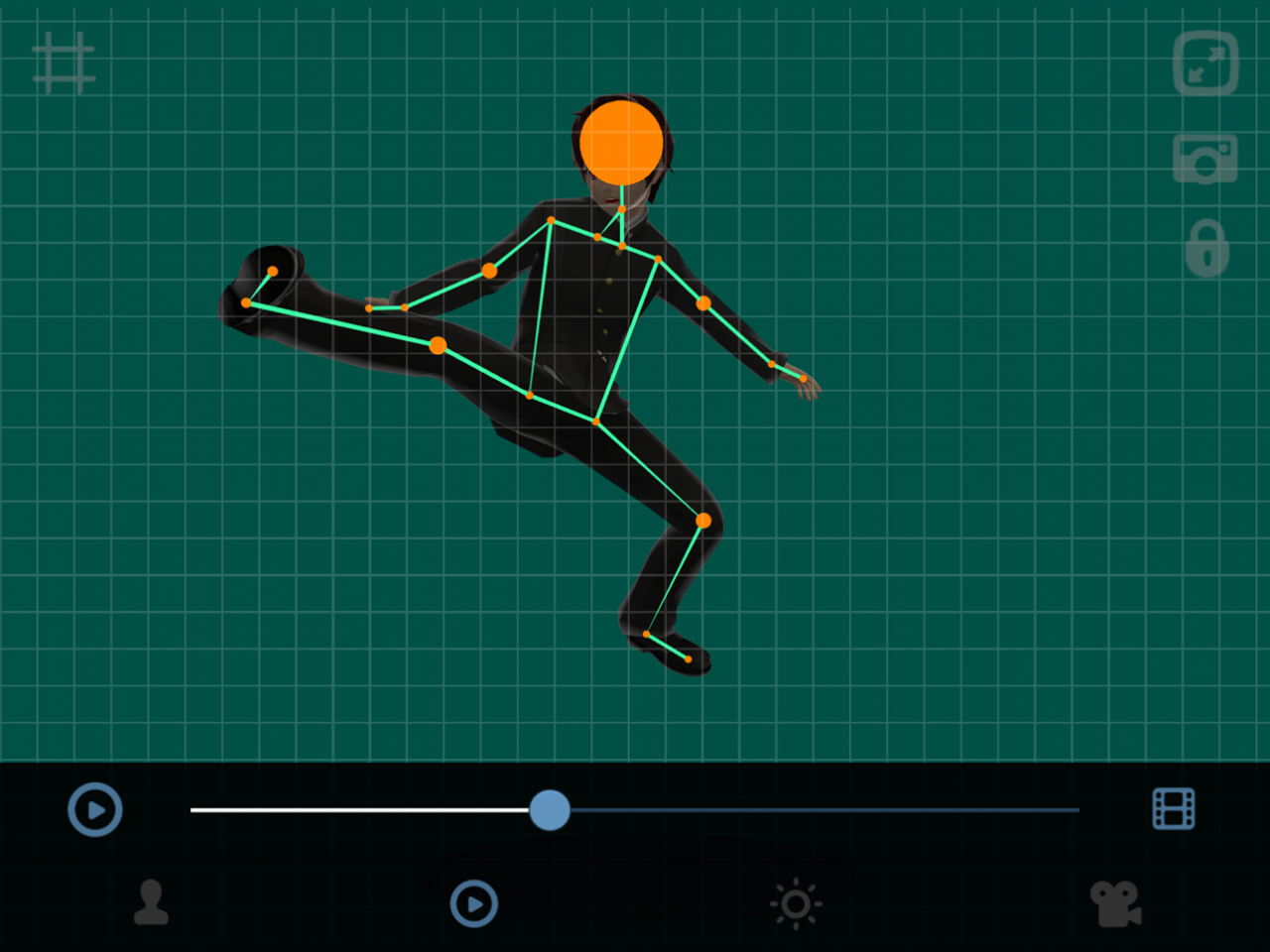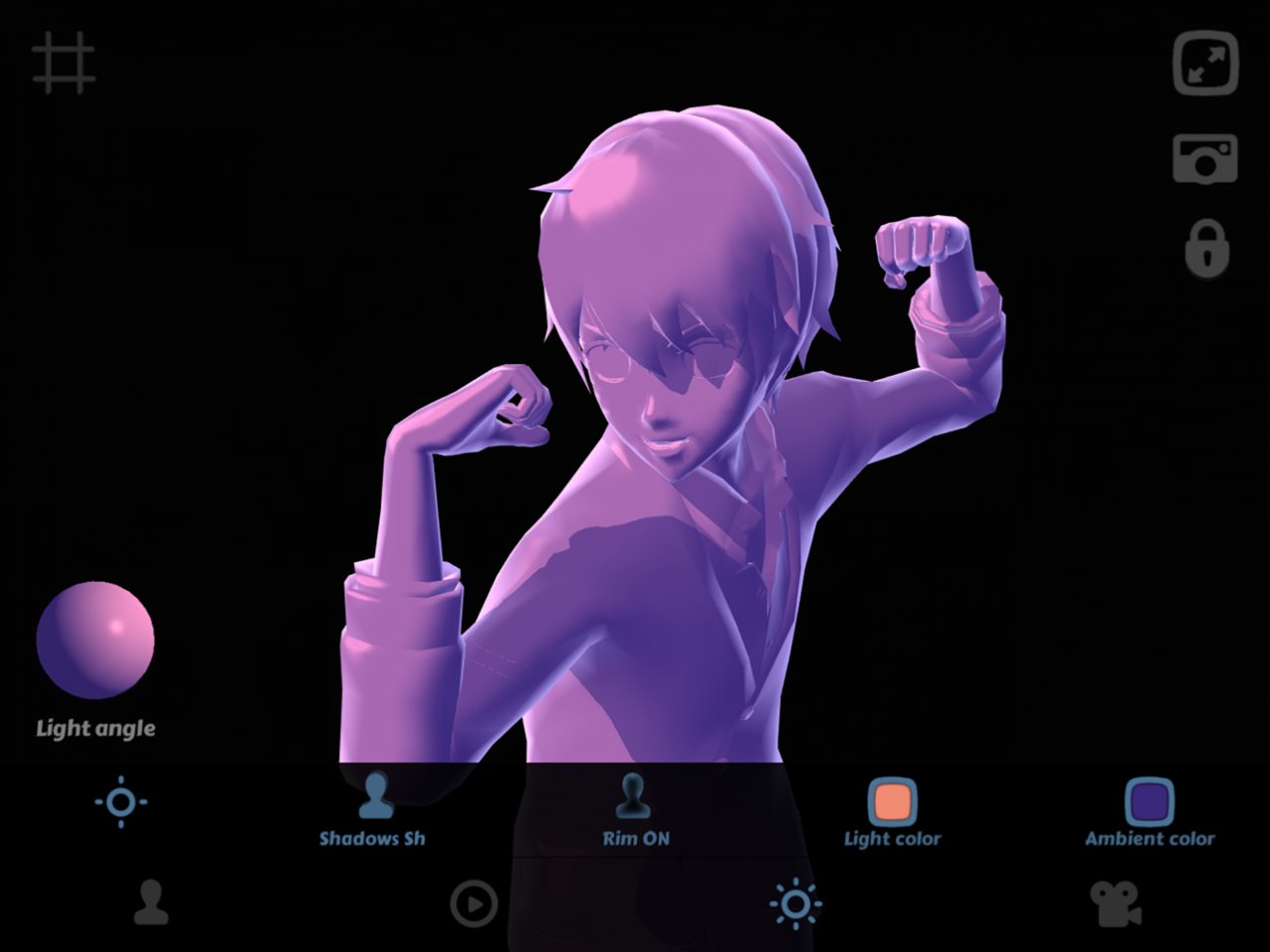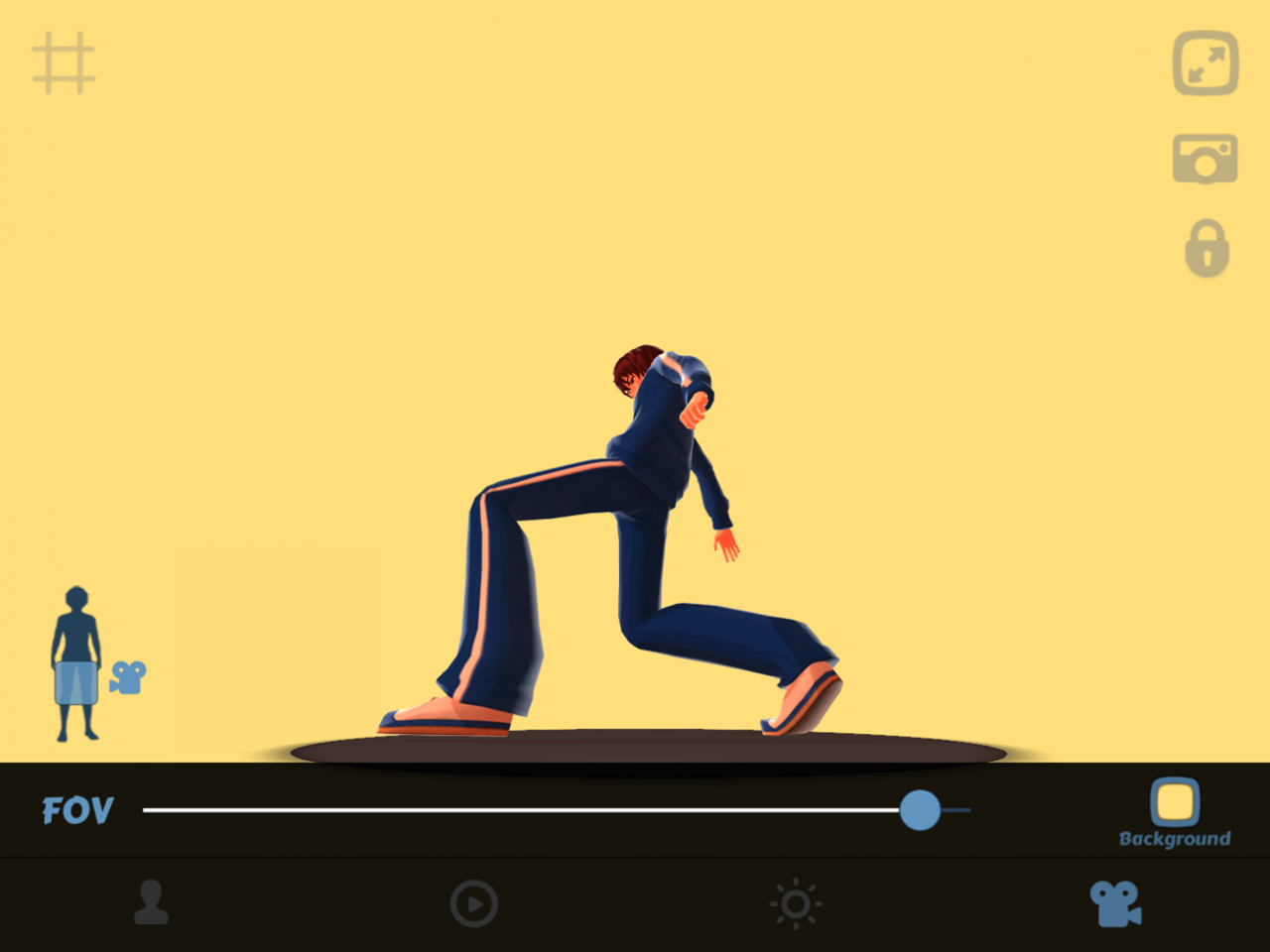Anime Pose 3D 1.0
Paid Version
Publisher Description
Great tool for drawing poses and to study the light of manga characters!
Anime Pose 3D is a tool that will allow you to animate 3D character and take references to improve your pictures. It has a very intuitive and easy interface, with options for both beginners and professional artists. This app offers you:
- A 3D character with 8 costume variations.
- A set of 70 high quality animations, you can study them in slow motion and stop the frame that interests to you.
- Full control of the 360 camera to view the character in all the perspectives.
- Different materials applied to the character for studying the light effects.
- Display skeletal animations with the 20 reference points for quick sketch of your illustration.
- Controls for shadow, rim light, main light color, ambient light color and background color.
- FOV configuration of the camera to get exaggerated perspectives.
- Option to save screenshots on your device. Easy to work the illustration with other programs.
Nov 13, 2015
Version 1.0
This app has been updated by Apple to display the Apple Watch app icon.
About Anime Pose 3D
Anime Pose 3D is a paid app for iOS published in the Recreation list of apps, part of Home & Hobby.
The company that develops Anime Pose 3D is Chibig, S.L.U.. The latest version released by its developer is 1.0. This app was rated by 11 users of our site and has an average rating of 3.4.
To install Anime Pose 3D on your iOS device, just click the green Continue To App button above to start the installation process. The app is listed on our website since 2015-11-13 and was downloaded 361 times. We have already checked if the download link is safe, however for your own protection we recommend that you scan the downloaded app with your antivirus. Your antivirus may detect the Anime Pose 3D as malware if the download link is broken.
How to install Anime Pose 3D on your iOS device:
- Click on the Continue To App button on our website. This will redirect you to the App Store.
- Once the Anime Pose 3D is shown in the iTunes listing of your iOS device, you can start its download and installation. Tap on the GET button to the right of the app to start downloading it.
- If you are not logged-in the iOS appstore app, you'll be prompted for your your Apple ID and/or password.
- After Anime Pose 3D is downloaded, you'll see an INSTALL button to the right. Tap on it to start the actual installation of the iOS app.
- Once installation is finished you can tap on the OPEN button to start it. Its icon will also be added to your device home screen.